How To Cross Port Marshmallow Custom Rom (MT6592-82-72/MT6735M)
HOW TO CROSS PORTING GUIDE MARSHMALLOW(MT6592-82-72/MT6735M)
REQUIREMENTS-
LIMITATION-
1.The rom you want to port must be same kernel version.
2.Always take a backup of your Stock rom.
3.Read careful,dont misplaced any file.
START-
1. Modify Mount points from stock rom to port.(mt6582\META-INF\com\google\android\updater-script)
2. copy these files from stock(mt6572) paste to port(mt6582) and rename as lik that...
-system/lib/hw/hwcomposer.mt6572.so to system/lib/hw/hwcomposer.mt6582.so
-system/lib/hw/gralloc.mt6572.so to system/lib/hw/gralloc.mt6582.so
3. Copy these files from stock to port...
-system/lib/libmali.so
-system/etc/firmware/
4. PORT boot.img
unpack both images using carliv image kitchen and replace all files except ramdisk folder from stock to port.
then open ramdisk folder and replace a file named ueventd.rc from stockboot.img to portboot.img
Done with boot.img,unpack it...
Read : How To Port Boot Image
5. Edit build.prop
compare density and hw rotation see screenshot
DONE! REPACK ROM AND FLASH...
this is the 100% fail safe method for porting rom,this not gives bugless rom...
you need to fix bugs yourself or i will explain bug fixing in next guide...




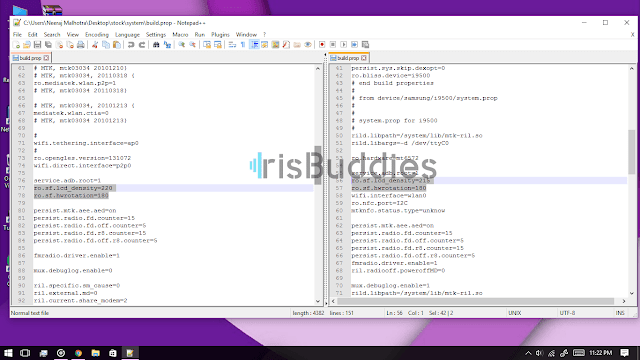




















Hello am glad to see that there is a cross porting article...
ReplyDeleteI strongly believe that this article gonna help cross port because all porting steps of custom Rom same Socs have really helped me a lot.
by the way, I was thinking that I will have to copy a lot of files in other to cross port, it seems this tutorial is too short.
Isnt shorter and less complicated is batter?
DeleteI have a Infinix XUI (Lollipop) Custom ROM for MT6592 Kernel 3.10.72 which I want to install in my device
ReplyDeleteDEVICE INFO
TECNO Y6
MT6572 kernel 3.4.67 (KitKat)
Please which cross porting method gonna work since the xui custom rom is a Lollipop rom?
My regards
I am not following meditek devices currently, but as far as i know there was no way to port roms from 3.10.xx to 3.4.xx. i'll check and let you know if someone of my frends have succeeded in porting from 3.10.xx
Delete