What GApps Package Should You Install - How To Choose Correct GApps Zip To Download
As we all know, that CyanogenMod (Now LinageOS), CM Based other roms, MiUi and some others custom roms doesn’t come with Google Apps installed. And actually you dont even need the GApps package installed on your phone to work but, Believe me you need it; after installing CyanogenMod or any other custom rom, in order to be able to install apps from Google Play Store, to use Calendar, Google Maps, Google Plus, Google Talk and all the other essential tools offered by Google that are required on a daily basis for a better Android experience. And there some apps that needs google play store installed to work.
There are some sources where you can download Gapps Packages to install. One of them is OpenGapps. Which is quite well known and trusted.
So you know what GApps are and what they do but what is you are new to all this custom rom thing and there are many options and packages to choose which makes you very confused. Dont worry i will explain you you can choose correct Gapps package you your rom.
At first when you'll visit OpenGapps website first thing you see is potion to choose Platform, Android Version and Varient.
1. How to Choose Platform
Platform basically means your device CPU Architecture. To know CPU Architecture of your device simple download CPU - Z from the playstore it will give you all information about your device. along with cpu architecture.
2. How to Choose Android Version
It is quite self explanatory. Just open Settings > Scroll to the bottom > open about phone > There you can see what android version your device is using.
2. How to Choose Correct Package Variant
This the the part where most of the users get confused. So here is the batter explanation.
If you don't want to waste time in reading details just go and download PICO variant and install it it is the best package for all.
GApps Package Comparison: (Click on the image to view full size)
Package Explanation:
This package is recommended for most users of current generation devices (legacy device owners may want to use Mini or Micro Modular GApps due to the size of this package). It includes all the Google Apps that come standard on the latest Nexus Phone.
This package is similar to the Google Stock Package above except that it does NOT include Google Camera and Google Keyboard and will NOT remove your stock/AOSP Browser, Camera, Email, Gallery, Launcher, Keyboard, SMS App, Pico TTS or WebView.
This package is designed for users who want the smallest Google footprint possible while still enjoying native "Okay Google" and Google Search support. In this package you will find the core Google system base, Google Android Shared Services, off-line speech files, Google Play Store, Google Calendar Sync, Face Detection for Media, Face Unlock, Dialer Framework and the following Play Store applications:
This package is designed for users who want the absolute minimum GApps installation available. In this package you will find the core Google system base, Google Android Shared Services, Google Play Store, Google Calendar Sync, Dialer Framework and the following Play Store applications:
There are some sources where you can download Gapps Packages to install. One of them is OpenGapps. Which is quite well known and trusted.
So you know what GApps are and what they do but what is you are new to all this custom rom thing and there are many options and packages to choose which makes you very confused. Dont worry i will explain you you can choose correct Gapps package you your rom.
At first when you'll visit OpenGapps website first thing you see is potion to choose Platform, Android Version and Varient.
1. How to Choose Platform
Platform basically means your device CPU Architecture. To know CPU Architecture of your device simple download CPU - Z from the playstore it will give you all information about your device. along with cpu architecture.
2. How to Choose Android Version
It is quite self explanatory. Just open Settings > Scroll to the bottom > open about phone > There you can see what android version your device is using.
2. How to Choose Correct Package Variant
This the the part where most of the users get confused. So here is the batter explanation.
If you don't want to waste time in reading details just go and download PICO variant and install it it is the best package for all.
GApps Package Comparison: (Click on the image to view full size)
Package Explanation:
1. Aroma Package
The Aroma package is a special version of the regular 'Super' package, but with a graphical front-end that will allow you to select which specific applications to install (or not) without having to manually write a gapps-config file. Note: For versions of 5.0 and lower the Aroma package is based on Stock, and not all options shown are actually available within the package. This package has a dedicated thread at XDA.
Screenshots of each step of the installation process are located here
Issues
AROMA has some known issue, which varies by device and recovery version.
2. Super Package
This package is for those who want to have all Google Applications. It includes all Google Apps that were ever shipped on a Google device.
In this package you will find the core Google system base, Google Android Shared Services, off-line speech files, Face Detection for Media, Face Unlock, Google Play Store, Google Exchange Services (replaces stock/AOSP Exchange Services), Dialer Framework and the following Play Store
applications:
Android Pay l Chrome Browser (replaces stock/AOSP Browser) l Cloud Print l Gmail (replaces stock/AOSP Email) l Google+ l Google Apps Device Policy l Google Calculator (replaces stock/AOSP Calculator) l Google Calendar (replaces stock/AOSP Calendar) l Google Camera (replaces stock/AOSP Camera) l Google Connectivity Services l Google Contacts (replaces stock/AOSP Contacts) l Google Desk Clock (replaces stock/AOSP Desk Clock) l Google Dialer (replaces stock/AOSP Dialer) l Google Docs l Google Drive l Google Earth l Google Fitness l Google Indic Keyboard l Google Japanese Input l Google Keep l Google Keyboard (replaces stock/AOSP Keyboard) l Google Korean Input l Google News & Weather l Google NFC Tags (replaces stock/AOSP NFC Tags) l Google Now Launcher (replaces stock/AOSP Launcher) l Google Package Installer (replaces stock/AOSP Package Installer) l Google Pinyin Input l Google Play Book l Google Play Games l Google Play Movies & TV l Google Play Music l Google Play Newsstand l Google Play services l Google Print Service Recommendation Service (replaces stock/AOSP Print Service Recommendation Service) l Google Search l Google Sheets l Google Slides l Google Storage Manager (replaces stock/AOSP Storage Manager) l Google Street View l Google Text-to-Speech (replaces stock/AOSP Pico TTS) l Google VR Services l Google Translate l Google WebView (replaces stock/AOSP WebView) l Google Zhuyin Input l Hangouts (replaces stock/AOSP SMS App) l Hotword l Maps l Messenger l Pixel Icons Pixel Launcher (replaces stock/AOSP Launcher) Photos (replaces stock/AOSP Gallery) l Project Fi by Google l TalkBack l Wallpapers l YouTube
3. Stock Package
This package is recommended for most users of current generation devices (legacy device owners may want to use Mini or Micro Modular GApps due to the size of this package). It includes all the Google Apps that come standard on the latest Nexus Phone.
In this package you will find the core Google system base, Google Android Shared Services, off-line speech files, Face Detection for Media, Face Unlock, Google Play Store, Google Exchange Services (replaces stock/AOSP Exchange Services), Dialer Framework and the following Play Store applications:
applications: Chrome Browser (replaces stock/AOSP Browser) l Cloud Print l Gmail (replaces stock/AOSP Email) l Google+ l Google Calculator (replaces stock/AOSP Calculator) l Google Calendar (replaces stock/AOSP Calendar) l Google Camera (replaces stock/AOSP Camera) l Google Connectivity Services l Google Contacts (replaces stock/AOSP Contacts) l Google Desk Clock (replaces stock/AOSP Desk Clock) l Google Dialer (replaces stock/AOSP Dialer) l Google Docs l Google Drive l Google Fitness l Google Keep l Google Keyboard (replaces stock/AOSP Keyboard) l Google News & Weather l Google NFC Tags (replaces stock/AOSP NFC Tags) l Google Now Launcher (replaces stock/AOSP Launcher) l Google Package Installer (replaces stock/AOSP Package Installer) l Google Play Book l Google Play Games l Google Play Movies & TV l Google Play Music l Google Play Newsstand l Google Play services l Google Print Service Recommendation Service (replaces stock/AOSP Print Service Recommendation Service) l Google Search l Google Sheets l Google Slides l Google Storage Manager (replaces stock/AOSP Storage Manager) l Google Text-to-Speech (replaces stock/AOSP Pico TTS) l Google VR Services l Google Translate l Google WebView (replaces stock/AOSP WebView) l Hangouts (replaces stock/AOSP SMS App) l Hotword l Maps l Messenger l Pixel Icons Pixel Launcher (replaces stock/AOSP Launcher) Photos (replaces stock/AOSP Gallery) l TalkBack l Wallpapers l YouTube
4. Full Package
This package is similar to the Google Stock Package above except that it does NOT include Google Camera and Google Keyboard and will NOT remove your stock/AOSP Browser, Camera, Email, Gallery, Launcher, Keyboard, SMS App, Pico TTS or WebView.
If you prefer the option use to use stock/AOSP apps, this package is designed for you. In this package you will find the core Google system base, Google Android Shared Services, off-line speech files, Face Detection for Media, Face Unlock, Google Play Store, Google Exchange Services (replaces stock/AOSP Exchange Services), Dialer Framework and the following Play
applications: Cloud Print l Google+ l Google Calculator (replaces stock/AOSP Calculator) l Google Calendar (replaces stock/AOSP Calendar) l Google Connectivity Services l Google Desk Clock (replaces stock/AOSP Desk Clock) l Google Docs l Google Drive l Google Fitness l Google Keep l Google News & Weather l Google NFC Tags (replaces stock/AOSP NFC Tags) l Google Now Launcher (replaces stock/AOSP Launcher) l Google Package Installer (replaces stock/AOSP Package Installer) l Google Play Book l Google Play Games l Google Play Movies & TV l Google Play Music l Google Play Newsstand l Google Play services l Google Search l Google Sheets l Google Slides l Hotword l Maps l TalkBack l YouTube
5. Mini Package
This package is designed for those who use limited Google apps or prefer to install apps on their own. In this package you will find the core Google system base, Google Android Shared Services, off-line speech files, Google Play Store, Google Exchange Services (replaces stock/AOSP Exchange Services), Face Detection for Media, Face Unlock, Dialer Framework and the following Play Store applications:applications: Google Calculator (replaces stock/AOSP Calculator) l Google Calendar (replaces stock/AOSP Calendar) l Google Desk Clock (replaces stock/AOSP Clock) l Google NFC Tags (replaces stock/AOSP NFC Tags) l Google Now Launcher l Google Package Installer (replaces stock/AOSP Package Installer) l Google Play services l Google Search l Google Text-to-Speech l Gmail l Hangouts l Hotword l Maps l Photos l YouTube
6. Micro Package
This package is designed for users of legacy devices with small system partitions or those who prefer a minimalistic approach. In this package you will find the core Google system base, Google Android Shared Services, off-line speech files, Google Play Store, Google Exchange Services (replaces stock/AOSP Exchange Services), Face Detection for Media, Face Unlock, Dialer Framework and the following Play Store applications:
applications: Google Calendar (replaces stock/AOSP Calendar) l Google Now Launcher l Google Package Installer l Google Play services l Google Search l Google Text-to-Speech l Gmail l Hotword
7. Nano Package
This package is designed for users who want the smallest Google footprint possible while still enjoying native "Okay Google" and Google Search support. In this package you will find the core Google system base, Google Android Shared Services, off-line speech files, Google Play Store, Google Calendar Sync, Face Detection for Media, Face Unlock, Dialer Framework and the following Play Store applications:
applications: Google Package Installer (replaces stock/AOSP Package Installer) l Google Play services l Google Search l Hotword
8. Pico Package
This package is designed for users who want the absolute minimum GApps installation available. In this package you will find the core Google system base, Google Android Shared Services, Google Play Store, Google Calendar Sync, Dialer Framework and the following Play Store applications:
applications: Google Package Installer (replaces stock/AOSP Package Installer) l Google Play services







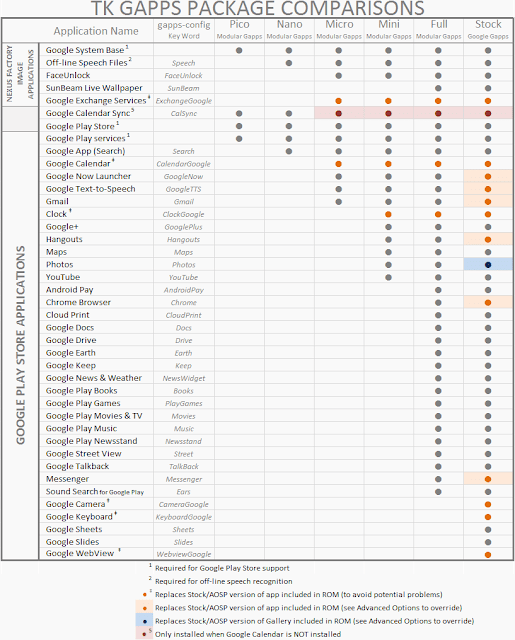




















0 comments: