How to get back accidentally cleared notifications on Android
Get back accidentally cleared notifications on Android
But!
While notifications getting cleared you just saw a notification about some thing important and was not supposed to be dismissed. But its too late now you cant read it completely.
But don't worry today i am going to show you the trick to get back your notifications,
annnd something to show off with your friends.
*NOTE* The notification log – where you can view deleted notifications – is only available on Android 4.3 Jellybean or above. In our walkthrough, I used stock Android Lollipop.
Long-tap on an Android homescreen, then tap Widgets. Swipe left until you reach Settings shortcut, then drag it to a homescreen and choose Notification log in the above-right list.
Step 1: Long-tap an empty space on your Android homescreen, then tap Widgets
Step 2: Swipe left until you get to the Settings shortcut widget.
Step 3: Long-tap the widget until your homescreens appear, then drag it to a homescreen of your choice.
Step 4: In the Settings shortcut menu that appears, scroll down to Notification log and tap it.
Step 5: A Notification log shortcut will appear on your homescreen. Just tap it, and you’ll have access to your notification history.
Once the Notification log widget is on your homescreen, just tap it to see your current and deleted notifications.
Wrap up
Once you’re in the notification log, you’ll see active notifications in white, and notifications that you closed greyed out. You can tap the greyed-out notifications just like you would normally, and you’ll be taken straight to the source of the notification.Are you guilty of accidentally deleting your notification history? Has this tip saved your life? Let us know in the comment section below!


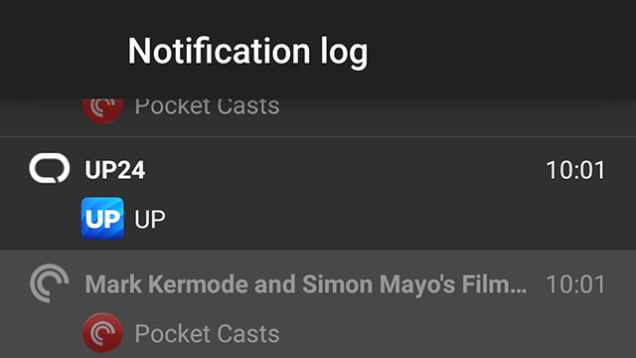




















0 comments: