How to Flash Stock Rom/ Unbrick your device Using SP Flash Tool
How to Flash Stock Rom/ Unbrick your device Using SP Flash Tool
Downloads
SP Tool
Drivers
Mobistel Cynus T1 Driver(Present in stock rom folder)
Stock ROM
Step 2:- Now click on scatter-loading and browse for your device's scatter file from stock rom.
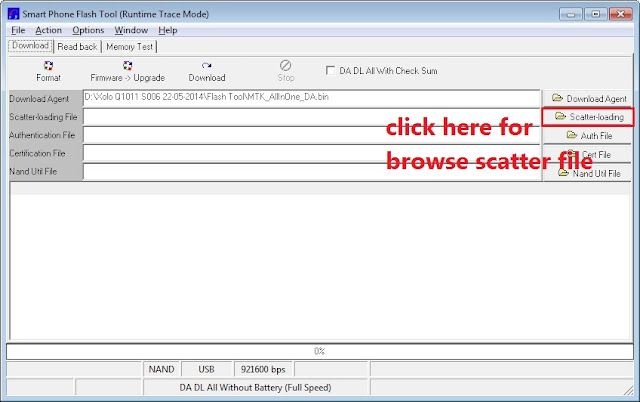
Step 3:- As the scatter file is loaded you will see the checked file detail in pan, see image.
[Note: - Make sure scatter file and other firmware files are in the same folder.]
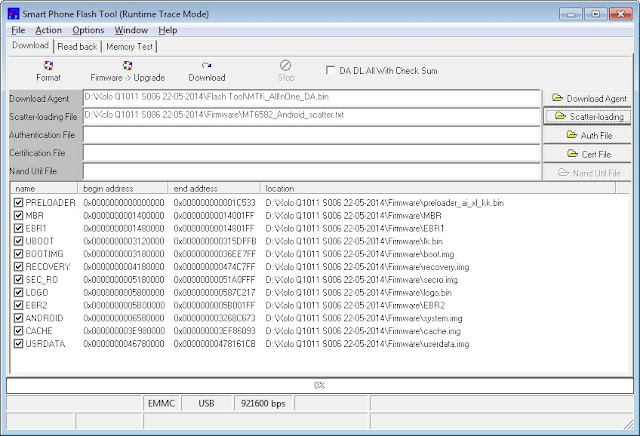
Step 4:- Now click on Download. (make sure phone is not connected this time.)
Step 5:- Now Enable USB debugging in your phone by opening Settings»Developer Options»USB debugging and check it and power-off your device.
(If Developer Options is not shows then goto Settings»About Phone and click on Build number 5 or 6 time until you see message "You are now a Developer")
Step 6:- Now in off mode Remove phone's battery(if you have non-Removable battery leave as it) after that connect your phone to USB Cable .
Now it will detect your device and start flashing. Sit beside and wait for success message as see in image.
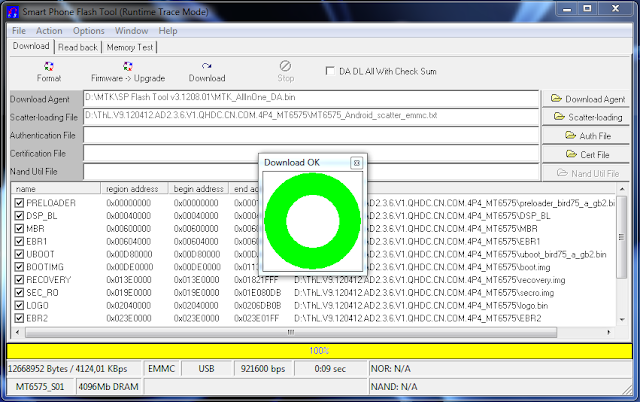
Step 7:- If everything goes perfect You will see a green O.
Close the box, disconnect phone, insert battery and start your phone..
That's it.
Enjoy your Stock Rom...
If you face any error while flashing or SP Tool throws any error. View our guide on
SP Flash Tool errors and how to solve them























0 comments: